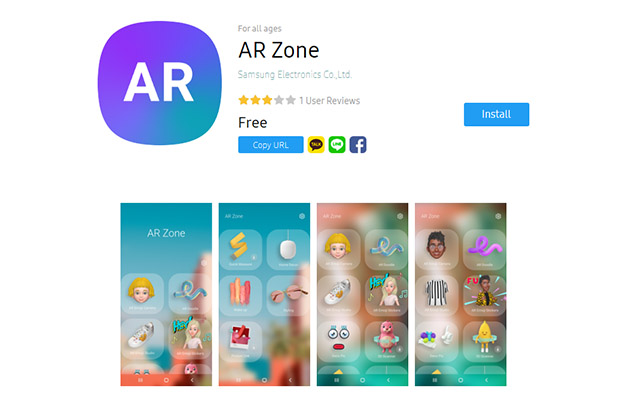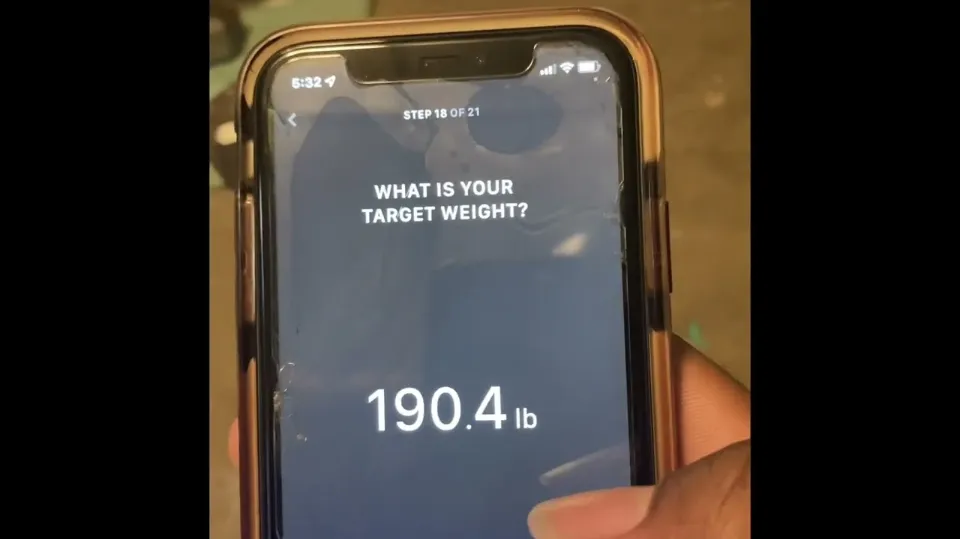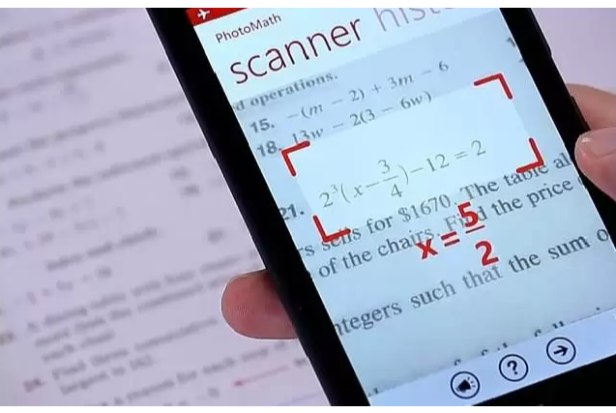What is the Android application AR Zone? Learn everything there is to know about Samsung Mobile’s AR Zone app. Discover the functions and features of the app.
After much anticipation, if you’re still curious, let us explain that AR Zone is an augmented reality app released by Samsung about which we’ll talk in-depth in this blog.
What is the AR Zone App?
Samsung mobile users can access augmented reality (AR) features like AR Emoji and AR Doodle through the AR Zone software. Users of the AR Zone application can pick a feature and take entertaining photos or videos. This makes it possible for users to experience an enormous user interface.
Although only a select few flagship smartphones from the Galaxy S and Note series have DepthVision cameras, other models can still use the app with their standard camera. The AR Zone app is now pre-installed on all new Samsung devices, and many users of Samsung devices have reported seeing it on their phone for the first time after updating to Android 10.
Features And Functions Of Ar Zone App
1. AR Zone Camera
The first feature is the AR Zone camera, which lets you create custom emojis. Additionally, you can hassle-free take pictures and record videos.
You can start by taking pictures of yourself, your coworkers, friends, and family members whose emoji you want to create in order to create an emoji version of them. Find the image you just clicked in the My Emoji section to create the emoji version.
2. AR Doodle
With the aid of the AR Doodle feature, those who enjoy creating Doodle art have a fantastic opportunity to share their work. With this app, you can quickly make arbitrary anime characters and abstract patterns, which can help you relieve stress.
With this feature, your only option is to make your own Doodle art and include it as the image’s background. The best aspect of this feature is its ability to track the user’s face, which allows the Doodle art to follow your head movements without your intervention. Your mental state can change the art with even a small shift.
3. AR Emoji Studio
The AR Emoji studio, another fantastic feature of AR Zone, is simple to use and allows for the creation of animated characters.
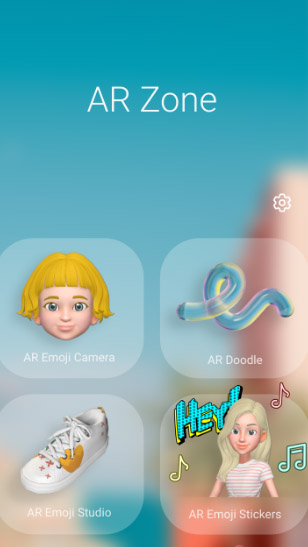
How To Use AR Zone App on Samsung Smartphones?
AR Zone App is available on Samsung smartphones, and you can follow these quick steps for quick access:
- Take out your phone and select the menu.
- Access the menu and launch the AR Zone Samsung App.
- You can now utilize the features.
- Start taking pictures and videos by opening a camera.
- To view the features, click on the AR Zone App options.
- For a fantastic user experience, use the Deco Pic App or AR Emoji Stickers.
- To see the objects in a fun way, simply tap anywhere on the screen!
Can You Uninstall the AR Zone App?
If AR avatars, doodles, stickers, and emojis aren’t your thing, you’ve probably already tried to remove the AR Zone app but were unsuccessful.
Yes, you read that correctly. AR Zone is a system app, so once you install it on your phone, you’re essentially stuck with it. Additionally, it implies that the app is secure. However, if you simply don’t like how it clogs up your app page, you can choose to remove it from the screen, which effectively hides it unless you access the app through your phone’s camera.
To remove the AR Zone app from your app screen, open the app, head to the gear icon in the top right-hand corner, and then toggle off Add AR Zone to Apps screen.
Is AR Zone App available on Samsung Android Smartphones only?
Augmented reality is what the AR Zone app is all about, and it has some cool features like AR Emoji, Camera, and Doodle. Every Samsung smartphone owner adores it, making it one of the most popular features. By enhancing the 3D experience for users, augmented reality-based applications have gained attention online.
Enables users to experience augmented reality features on Samsung phones, capturing devices and videos that have amusing characters embedded in them. In addition to characters, users can also add virtual objects like emojis, clothing, furniture, makeup, and food stickers to their photos.
In a nutshell, it’s an expanded camera, similar to Snapchat, with the option to add desired stickers, giving it a 3D appearance. Samsung devices now come with the AR Zone App Android preinstalled, preventing users from growing tired of using their dated, dusty Samsung camera.
Conclusion
Whether you like the concept of augmented reality or not, it is a fact that these technologies are here to stay. We are only beginning to experience the tip of the iceberg when it comes to experimenting with diminished realities, in addition to seeing an increase in AR apps.
I hope you are now fully aware of the entertaining features and functionality of the AR Zone Samsung Application. You will understand the meaning of AR Zone on Samsung smartphones and where we are in 2022 after reading this blog. Aside from that, technology is developing at a remarkable rate, and this tremendous expansion offers tech enthusiasts a variety of opportunities.