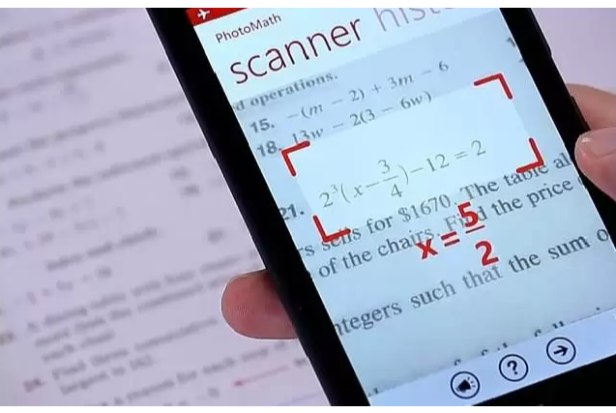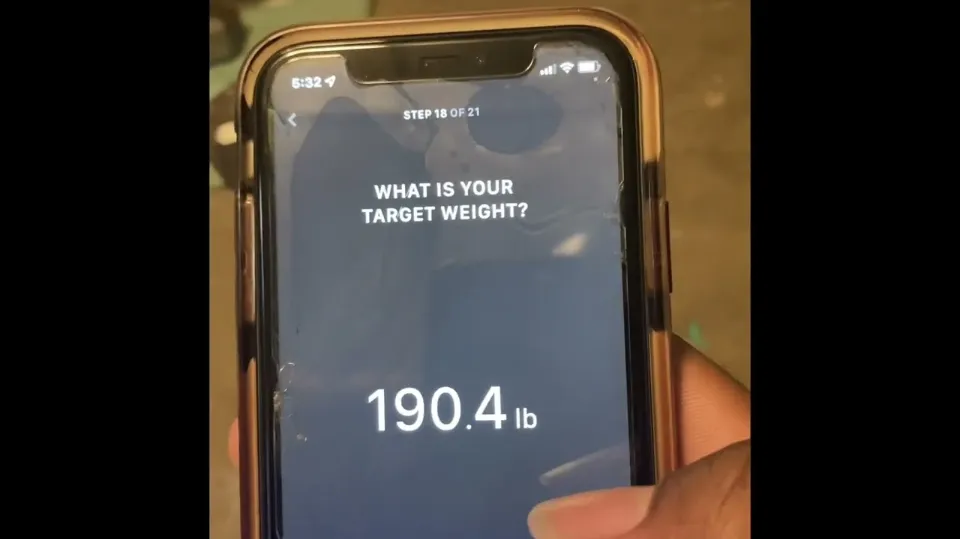Since an unknowable period of time, we have had calculators. To meet the needs of various people, various types of calculators have been available. When they were first introduced, pocket-sized calculators were regarded as a flex.
Thankfully, there are lots of cool calculator apps for Android that provide dependable features and the ability to tackle challenging issues. To assist you with all of your calculations in 2023, we’ve compiled a list of the top 10 Android calculator apps.
Best Math & Calculator Apps Overeview
- Calculator +
- Financial Calculators
- Scalar
- Desmos Graphing Calculator
- RealCalc Scientific Calculator
- Google Calculator
- CalcNote
- Calc Pro
- Graphing Calculator by Mathlab
- Digits, the Calculator for Humans
Why Do You Need a Separate App for Calculator?
Calculators are now used frequently in daily life. No matter if you’re a student who needs a calculator for challenging math and science problems or a regular person who just keeps one in their pocket to quickly calculate a tip or taxes before making a payment. It has developed over the past few decades at a breakneck pace and is a useful tool.
You probably aren’t aware of it, but you use a calculator every day for both straightforward and intricate calculations. The foundation of any office supply, regardless of your line of work, is a calculator. However, it is the one tool that we hardly think about and take for granted. You won’t understand the value of a calculator until you try going a week without using one.
What Are Calculator Apps
The built-in calculators in phones are very helpful. Calculator apps are waiting to be chosen, just like everything else that is available online. Numerous improvements have been made to graphing calculator apps over time. Calculator apps are capable of much more than just additions and subtraction thanks to their sophisticated user interface and features that simplify the lives of both students and professionals.
You might believe that using the built-in calculator will suffice for your daily needs. Its simplicity should not, however, deceive you. When you need to perform complex calculations, such as currency conversions, tax calculations, or algebra problems, having a calculator app in your pocket can be very useful.
You can download these apps to your Android and iOS devices as well as your smartwatches. They come in handy when performing quick calculations that call for complex settings. Since you can save your previous calculations for later review, graphing calculator apps serve a variety of functions. This is why you should download a calculator app for your phone right away.
Which One Should You Install?
Starting with the straightforward scientific calculator app for Android or the iPad, there are a ton of options for calculator apps. Even though the majority of these calculator apps are free, some of them charge for their more sophisticated features. Let’s examine the top calculator applications available today.
10 Best Graphing Calculator Apps in 2023
1. Calculator +
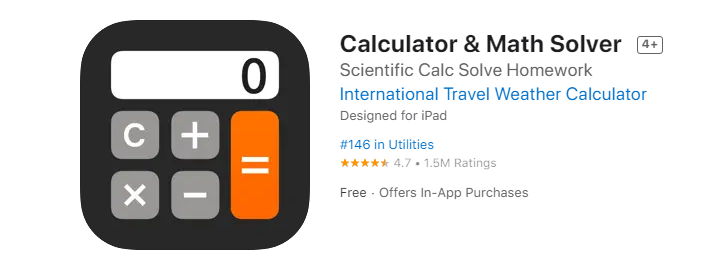
A calculator app for Android with a user interface resembling Google Calculator is called Calculator ++. Standard and Engineer are the two basic layouts. Along with multi-digit support, one-tap copy/paste, and other fundamental math tools like constants, standard mode provides basic calculation tools. You can use sophisticated tools in the Engineer mode to find solutions to issues involving powers, trigonometry, logarithms, and other topics.
- Various options for different modes
- Different calculator styles
- Supports handwriting
- Supports the scientific version of the basic graphic calculator
- Supports linear algebra
- Options available for polynomial
- Supports currency options and exchange rates
- Large display for a good user experience
The calculator + is a fantastic choice because of its layout and variety of features. Once the full version is unlocked, you can even use various themes to change the calculator’s color, fonts, and overall design. For young students who are beginning to gain confidence with numbers, this is effective.
Students in college and high school who need math assistance should use this app. This app assists in breaking down equations to demonstrate how each step of the equation is solved in addition to helping with problem-solving.
2. Financial Calculators
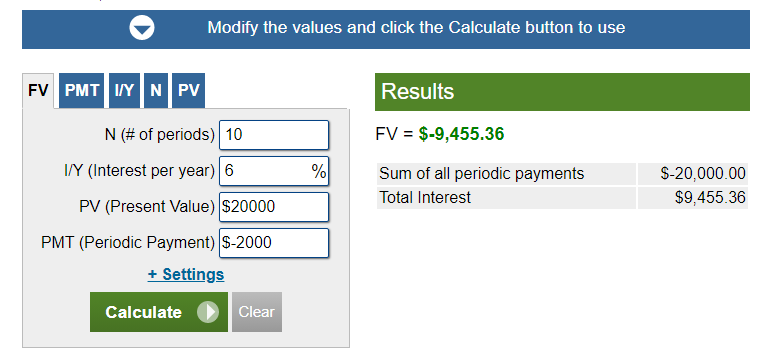
For financial gurus, financial calculators are the most feature-rich calculators available. Having this on hand will enable you to calculate your income accurately and prevent you from making snap judgments regarding your money. It is excellent for both business owners and finance students, even though it is currently only available for Android users.
The calculator has several finance applications and pre-set formulas for fast results, making it ideal for managing investments, accounting, and mortgages. The features of the Financial Calculators app include:
- TVM Calculator
- Loan Calculator
- Currency Converter
- Compound Interest Calculator
- Credit Card Payoff Calculator
However, keep in mind that the currency converter requires internet access. You can find additional financial features. This makes sense given that currency fluctuates frequently and you always receive the most accurate rates. To access the most recent exchange rates and perform the conversions you require, the app uses the internet. Take advantage of this app while it’s still free.
3. Scalar
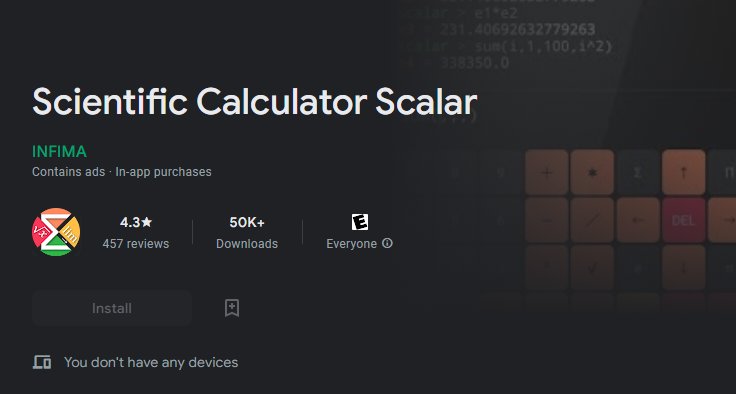
What sets Scalar apart from other calculator apps on this list is the fact that it isn’t any old scientific calculator; instead it’s a powerful math engine and math scripting language that will allow users to write scripts that are capable of significantly accelerating their work flow. Granted, the calculator is a bit too advanced for the average user, but it’s a perfect fit for advanced users looking for a calculator that allows them to create scripts to simplify their work. Furthermore, users of the calculator can design highly unique function charts that they can then distribute to other users.
Students can benefit from this app, but it is also effective for everyone else. Quick calculations can be easily done while traveling. similar to at a supermarket.
4. Desmos Graphing Calculator
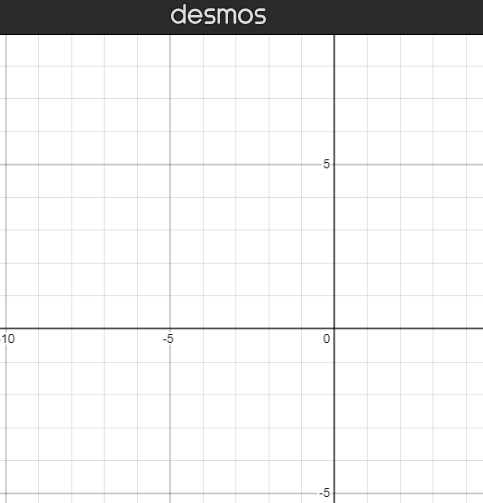
An advanced calculator that is perfect for both business owners and students is the Desmos graphing calculator. Due to its free nature and compatibility with all types of digital devices, it is a well-liked option among iOS and Android users alike.
Users who require assistance with equation-solving and the creation of graphs using the solutions should definitely check out this app. When a set of data is entered into the Desmos graphing calculator, it executes the function automatically. Other features include:
- Supports functions
- Supports inequalities
- Graphs exponents and logs
- Supports trigonometry functions
- Solves precalculus problems
- Solves calculus problems
- Solves statistics problems
- Supports probability functions
While this graphing calculator app has countless uses in math class, it also has excellent uses for regular users. To use the advanced features of the Desmos, users do not need internet access.
5. RealCalc Scientific Calculator
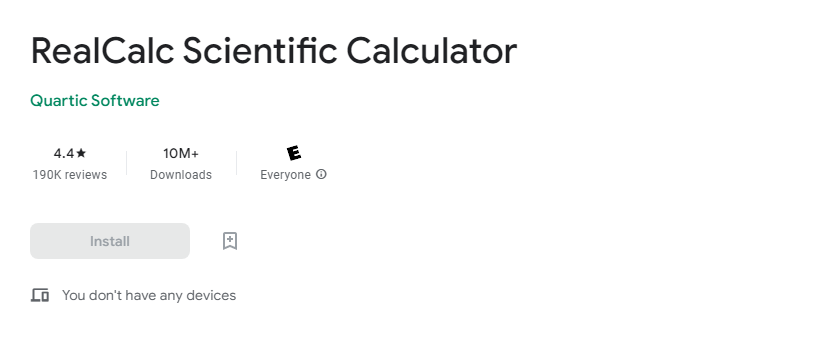
Only Android-based devices can use the free real scientific calculator RealCalc. Although it appears to be a standard scientific calculator, you might wonder if it is standalone and does not have any extra features like the other options on this list. That is not the situation, though. It offer useful features including:
- Traditional algebraic or the RPN operation
- Unit conversions
- Percentages
- A wide array of display options is available
- Help section to guide users
RealCalc has a fantastic help section. The user can find instructions that explain how to use each of the ten modes on the application. The app also includes a history mode that saves all of your responses. The feeling of entering data into a real calculator, however, has to be the best feature of this calculator.
6. Google Calculator
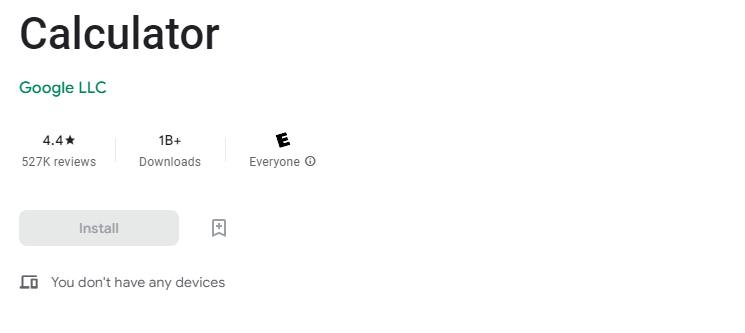
Of course, only Android users are able to download the Google Calculator for free. The user interface is straightforward and simple to use, just like everything Google does. You can perform elementary operations like addition, subtraction, multiplication, and division. Additionally, it is simple to solve complex math problems involving trigonometry, logarithms, and exponential functions.
Versions of this are also available for smartwatches running Android Wear. The Google Calculator’s brilliantly designed functions make it suitable for everyday use, unless you are an engineer or mathematician.
7. CalcNote
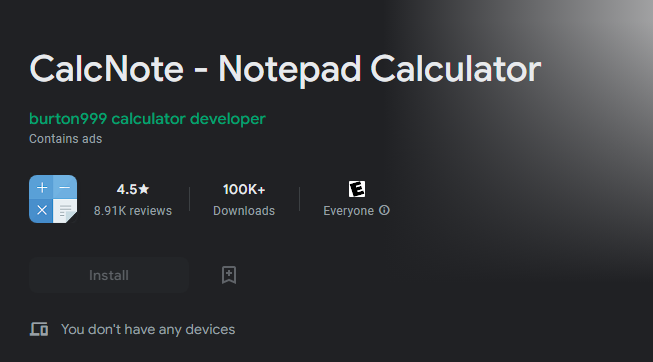
CalcNote offers a Notepad-like interface, where the problems are listed in the left half and the calculations in the right half. It’s best for managing accounts and finances, as its lets you use all the advanced math operators and calculates instantly as you type. Every entry and calculation is visible, and if you make a mistake, you always have the option to fix it. Depending on your needs, the results can also be displayed in binary, octal, or hexadecimal format. Taxes can also be calculated with a single tap, and calculations can be connected by connecting lines. It also has pre-installed themes that allow you to alter the calculator’s appearance and layout.
8. Calc Pro
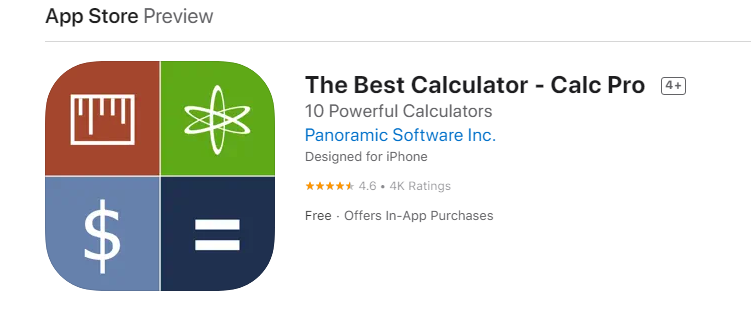
For users of the iPhone and iPad, there is a free calculator called Calc Pro. This calculator has features of a very high caliber and is extremely sophisticated. This calculator, which includes 10 different calculators in one, is very practical for a variety of daily tasks. Its features include:
- A basic calculator for everyday use
- Scientific calculator with the RPN mode
- Graphic calculator options with eight equations already present
- Financial calculator which includes 10 worksheets
- Supports base conversions
- Supports unit and currency conversions
- calculates the time and date.
- Calculates tip
- computes insurance and taxes.
9. Graphing Calculator by Mathlab
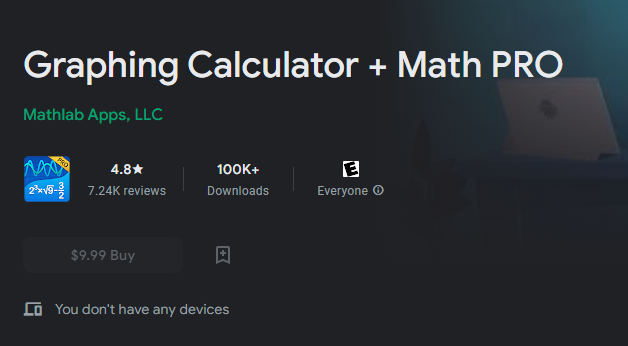
Since Mathlab created this graphing calculator, it is obvious that it is the best option for college and high school students. It is an integrated scientific, graphing, matrix, and fraction calculator. It is a fantastic way for students to discover how to solve a math problem step by step. Students can better understand the concept by using this graphing calculator, which displays each intermediate step. Other features include:
- Solves matrices
- Solves equations systems
- Creates graphs – complete with x and y values
The presentation of graphs is lovely and aids students in understanding how the values are created. For students in colleges and schools, this is a strong option.
10. Digits, the Calculator for Humans
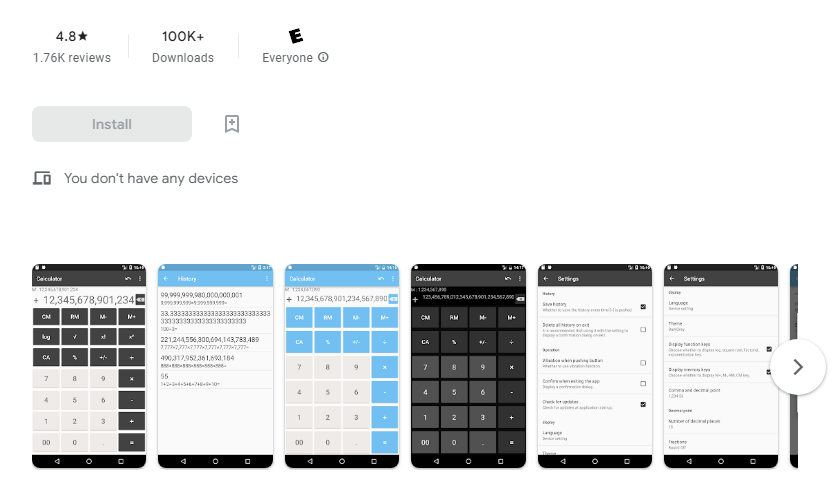
As implied by the name, Digits is a calculator made for regular people who can use it every day. The layout is straightforward, and there are numerous themes to choose from on the big display. Digits was created with accountants working in retail in mind. It is an improved version of the other calculators mentioned in the list even though it has all the features. Its usability is enhanced further by the sharing and printing options.
To perform daily math, this works great in place of an outdated calculator. The tape that continuously keeps a tally in the background is Digits’ best feature. A bookkeeper’s fantasy. This prevents users from entering long numbers so the accountant can check a value that was previously recorded without having to go back and enter it.
Only iPhone and iPad users can access Digits for free.
Why Graphing Calculator Apps Are the Future?
The graphing calculator market was controlled for many years by TI and Casio. They essentially set the prices because the majority of people had no choice if they needed a calculator that could perform complicated functions.
Smartphones have improved in power, availability, and affordability over the past few years. More and more specialized functionality devices are being replaced by apps as they become more and more powerful.
One such tool is a graphing calculator. The top ten graphing calculator apps for 2021 are a great example of the range of features and price points that are readily available to everyone. There is an app out there that will suit your needs, which is the biggest advantage that graphing calculator apps have over physical ones.
Overall power and price of physical graphing calculators have not changed. Although they offer a lot of functionality, the current problem is that only a small portion of users actually use most of those functions. Therefore, it simply isn’t worth it for the average user who needs a graphing calculator. The fact that only physical graphing calculators are permitted according to regulations also encourages some users to use these calculators.
The laws that currently require the use of actual graphing calculators will eventually be changed. Graphing calculators are the future, and change is unavoidable. The cost issue is the main justification. The second is the improved portability and simplicity of use that apps offer.
Examining the cost-benefit of apps versus software in greater detail, physical graphing calculators, it is apparent that several apps are free to use. Furthermore, these free apps frequently have substantial functionality that is more than sufficient for a novice user. Low-income students, hobbyists, and amateur mathematicians will find it much more appealing because of this feature.
Moving from free to paid apps, we can see that most of them are still less expensive than actual graphing calculators. In addition, as was already mentioned, the processing power of smartphones is growing, which means that the apps can frequently perform more complex tasks at much faster rates. Additionally, the graphical representation of the solution varies by app and is much higher resolution and much easier to share.
The added portability that an app offers is unmatched by calculators, as well. Because of this, it is simple to find an app that meets your needs and is both affordable and has a range of price points. The laws that forbid the use of apps are the only real obstacle still standing.
In entrance exams and classrooms, this particular problem is most prevalent. Whether or not that changes, it is obvious that, in line with the expansion of smartphones, graphing calculator apps will continue to become more potent and accessible.
Which Graphing Calculator App is Right for Me?
Your personal needs will determine the best calculator. What will you do with it, and how often? Choose a calculator with more features if you’re a student and you need to use one at school. Consider spending money on a graphing calculator app. You will benefit from it in the future.
Choose a less complex option if you only use a calculator for straightforward calculations like the tip and mortgage. Having a graphing calculator app on your phone is great because it always helps. However, unless you are an engineer and require a full-featured graphing calculator app, opt for a free calculator rather than spending money on one.
Before choosing an app, it is always a smart idea to review the reviews and detailed features on the app stores. The free ones, however, can always be downloaded, tried out, and uninstalled.