Are you interested in learning how to appear offline on Instagram? If so, you’ve come to the right place. It’s simple to turn off your Instagram online status! Here, we’ll show you how to appear offline on Instagram so you can check your app in peace.
What Does Appearing Offline on Instagram Do?
As we briefly mentioned, there are several different effects of being offline on Instagram. And the Activity Status is the center of attention.
To begin with, turning off your Activity Status will make you appear offline to other users on Instagram. So, when you actively browse the platform’s photos and videos, no one can see.
The counter that shows how long it has been since you were last offline will also be hidden if your Activity Status is toggled off.
In other words, you can virtually hide every feature of Instagram’s Activity Status for your profile. But doing so will also prevent you from being able to view anyone else’s Activity Status.
Consequently, you must keep letting people know that you are online if you want to know when they are online.
How to Appear Offline on Instagram
By default, your Activity Status will be enabled on Instagram, and there is absolutely no notification or warning about it in the app. The good news is that you can control when it turns on and off, as we will demonstrate.
Start by opening Instagram on your phone (whether it’s an iOS or an Android device) and tapping the icon in the bottom-right corner of the screen.
Open Instagram on your smartphone, whether it’s an Android or an iPhone, and click the “Personal” button in the lower right corner of the screen to get started.
You must then select Settings from the three-line menu in the top-right corner of your screen.
You are currently in your Instagram account’s general settings. The privacy option is in the center of your screen, and that’s the one we want.
You can change a number of options, including your account’s visibility and more, after selecting Privacy. The Activity Status one is the one we want to use in order to appear offline on Instagram.
Why Would You Want to Appear Offline on Instagram?
You might want to appear offline on Instagram for a number of different reasons. Perhaps you have an obnoxious aunt who won’t leave you alone once she learns that you’re online.
Or perhaps someone with whom you have previously connected exploits your Activity Status. To completely block that person, however, might be a better idea.
The ability to appear offline on Instagram can be incredibly helpful, whatever your motivation.
If you ever want to let your friends know when you are online again, you can always go back and toggle the feature on.
How to Toggle Activity Status on Instagram Mobile
This will probably be the most helpful section for most users since Instagram is mostly used on mobile devices.
We’ll start by looking at how to disable your Activity Status on the iOS or Android version of the Instagram mobile app.
Depending on the type of phone you have, the menus might appear slightly different. But regardless, the procedures are the same.
- Open Instagram and tap your profile picture
- Select the hamburger menu (three-line menu) in the top right
- Select Settings
- Tap Privacy
- Scroll down and click on Activity Status
- Lastly, toggle Activity status off
You will start to show up offline on Instagram once you turn this setting off. And whenever you want to appear online again, just repeat the same steps and toggle Activity Status back on.
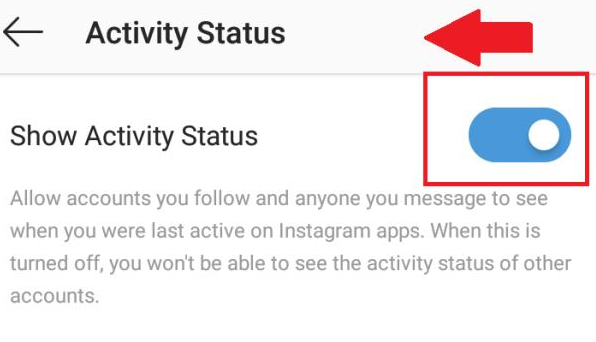
Here’s How to Toggle Activity Status on Instagram for Desktop
Although Meta initially concentrated on creating Instagram as a mobile application, the company has added features to the desktop Instagram website to make it function somewhat like the mobile app.
Fortunately, you can at least change your Activity Status using the website.
- Click your profile picture in the top right corner
- Select Settings
- Click Privacy and security
- Toggle the Show activity status box off
It doesn’t get any simpler than that. Once you toggle the Activity Status box off from that menu, you won’t be displaying your online status or history to everyone.
Keep in mind that if you’ve turned your option off, you won’t be able to see the status of other users’ activities either.
The same steps can be used to go back and turn your Activity Status back on if you ever change your mind.
Use Instagram’s Activity Status to Your Advantage
Many people enjoy browsing Instagram to stay in touch with friends or their favorite creators. But when you browse the platform, you are not required to make your presence known to everyone.
You can choose when you want people to be able to see that you’re online using Instagram’s Activity Status feature.
Naturally, it also implies that, if your Activity Status is disabled, you won’t be able to see the Activity Status of other users. But it’s a small price to pay for a little bit more platform privacy.
On Instagram, you can frequently modify your activity status. Start browsing Instagram online or offline after becoming familiar with this procedure. It is always your decision.
Frequently Asked Questions About How to Appear Offline on Instagram
If I Turn Off the “Show Activity Status” Toggle, Will It Permanently Make Me Appear Offline on Instagram?
Appearing offline on Instagram after tapping the “Show Activity Status” toggle is only a temporary feature. Simply tap the same toggle to make it visible that you’re online or available on Instagram.
If I Appear Offline on Instagram, Will the Person I’m Chatting With on Instagram Know If I’m Active Or Not on the Platform?
Since turning off the “Show Activity Status” button switches the “Show When You’re Active Together” option off, the other party won’t know whether you’re active or not. However, doing so won’t stop you from messaging the aforementioned person on IG Messenger.
Will I Be Able to See Other People’s Statuses When I Turn Off My “Active” Status on Instagram?
You won’t be able to see the activity status of the accounts you’re following or the people you’re chatting with because you disabled your Instagram activity status. As a result, you won’t be able to see if the other accounts are Active.
How Will You Know If An Instagram User’s Active Or Online?
If a light green button appears next to a specific Instagram user’s profile photo, that user is online. A timestamp indicating the user’s most recent activity on the platform is also displayed.
How to Turn Off Active on Instagram
To access your profile, tap your profile picture in the bottom right. To uncheck the box, tap next to Show activity status under Privacy and security in the top left corner of the screen.
How to Be Invisible on Instagram
Anyone you message and those you follow will be able to see when you last or are currently active on Instagram if your Activity Status is enabled. Your Activity status is always up for you to turn on or off.
To turn your Activity Status on or off:
- Click More in the bottom left, then click Settings.
- Click Privacy and Security, then click to uncheck the box next to Show Activity Status.
If your activity setting is turned on, Instagram Direct will display a timestamp next to your profile photo that indicates when you were last active. If you’re currently participating in a chat, you can also decide whether to share.
Remember that if you disable your Activity status, you won’t be able to see whether other users in your chat are currently active, were active recently, or are following you or with whom you have direct conversations. Additionally, you won’t be able to view the Activity status of others.





